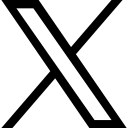Organize Files - Both Paper and Computer

What do you need to work on more right now? Paper files in real-space, or computer files? Organize Files in the way that I explain here, and you'll be

Organize Files - Both Paper and Computer
Tips to organize files in real space.
If you have a system that isn't working, it's probably because it is not the system outlined below. Simplicity of effectiveness is vital for a real-space filing system.
To organize files in real space it should take no more than 1 minute to add something new to your system and no more than 30 seconds to retrieve something.
Organize Files - Preparation:
Get a large sturdy metal filing cabinet.
Get box files and card files.
Get an electric label maker.
Chuck out hanging file guides.
Organize Files - Implementation:
1. Grab a card file as soon as you have paperwork that you want to reference for later use.
2. Create a label with the electric label maker with a word/phrase that very obviously identifies what the papers are about.
3. Put the labelled file in your filing cabinet in A-to-Z order.
Maintenance of Organized Files:
On computer start a file listing everything that's in your real-space filing cabinet from A to Z.
Keep your computer file updated by occasionally flicking through your filing cabinet (it will take less than 10 minutes) to check for items that are not on your computer file and adding anything new.
Consider that if you currently have trouble keeping on top of the way you organize files it's probably because the way you have been doing until now is not this simple strategy. The approach outlined above is purposely extremely simple. It really works to do it like this.
With that technique for how to organize files in real space dealt with, we can now think about your way to organize files on your computer.
Tips to organize files on computer.
Experience with clients has taught me that often someone has more clutter on computer than in their home or office.
The computer can be a source of great enjoyment and productivity if you organize files on it well. I realize that it doesn't take up any real space in your home or office, which is probably why people let it get so bad, but I found that it effects my client’s satisfaction and productivity immensely.
Sure, there are plenty of manuals on using the computer, but I discovered that there was no simple, straightforward explanation of keeping on top of where everything on computer is. So, I created an approach that I show my clients and here is the basics of it.
Is it frustrating or even somewhat anxiety provoking sometimes to approach the computer? Such feelings are caused by thinking of the amount of time it will take to find what you want whilst half-thinking that it really shouldn't be so out of hand.
Well, we're about to turn things around. Get into the habit of creating folders on your computer for various topics. Put everything relevant to each topic into the appropriate folder.
Create more folders within existing topic folders for sub-topics. E.g., You might create a folder called Health. In that you might have folders for Diet, Exercise, Sleep.
Spend time on that process and you will finally feel that you can organize files on your computer very well indeed.
Enjoyed this read? Please share your thoughts in the comments section. There are many other blogs on this main page. Please check our writeup and have your say on it.

Categories: : Organizing Skills
Get in touch
Subscribe Now - Get 45 eBooks - Daily 1 - Directly in Your Inbox

Want to receive our eBooks?

Our Suite of Personal, Management & Professional Development Courses
Build Your Dream Career With Us
No Lockdown On Learning
ACTSol Learner Support
(7 AM to 12 AM - IST)
+919483511055 / +918472230554 / professionalcourses@actsol.in
Where Are We Located?
Admin / HO: No. 5, Shantiniketan, Opp Govt ITI College, Vasant Nagar, MSK Mill Road, Kalaburagi- 585102 - India
Regd Off: Q - 194, Concorde Silicon Valley, Next to WIPRO (Gate No. 16), Electronic City, Bengaluru - 560100 - India
 ACTSol Blogger
ACTSol Blogger